What should be on your t-shirt printing checklist?
Here’s what you need to know: a complete t-shirt printing checklist covers design planning, fabric selection, print method comparison, color strategy, add-ons evaluation, and quality control processes. Each step ensures your custom apparel delivers maximum brand impact while staying within budget and timeline.
TL;DR – Your Essential T-Shirt Printing Checklist
- Define the purpose: Are these shirts for promotion, resale, or brand merchandise?
- Know your audience: Select styles and sizes that resonate with your target customers.
- Choose your fabric wisely: Cotton breathes well, polyester lasts longer – match fabric to function.
- Design strategically: Keep designs bold, simple, and readable across all shirt sizes.
- Select the right print method: Screen printing for bulk orders, digital for custom small batches.
- Plan your color strategy: Use brand colors or high-contrast combinations for maximum visibility.
- Consider value-adding features: Custom tags, special finishes, or unique placements enhance perceived value.
- Budget strategically: Focus on must-have elements over nice-to-have extras, especially for smaller runs.
- Quality control first: Always review sample prints before approving full production runs.
Understanding T-Shirt Printing Options
Screen Printing vs. Digital Printing
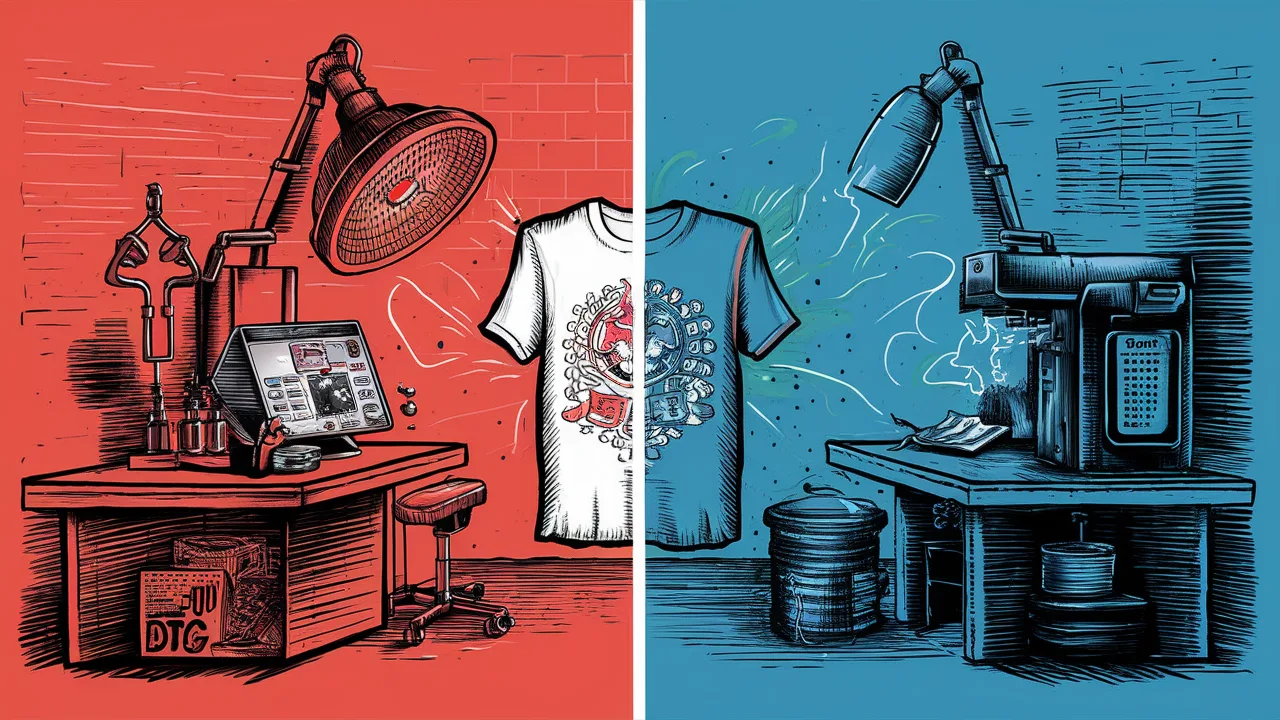
Let’s compare your main options:
- Screen Printing: Perfect for large quantities and bold designs. Ink passes through mesh screens onto fabric, creating vibrant, durable prints that withstand countless washes.
- Digital Printing (DTG): Ideal for small batches and intricate, multi-color designs. Works like a high-tech inkjet printer on fabric. Lower setup costs but higher per-piece pricing.
Which should you choose? If you need 300 promotional shirts for an upcoming trade show, screen printing delivers unbeatable value and durability. But if you’re testing custom designs or need photo-quality prints, digital printing gives you flexibility without screen setup fees.
Design Considerations
Color Selection and Add-Ons
Smart design choices and strategic add-ons transform ordinary t-shirts into powerful brand tools. Here’s how to maximize impact:
Strategic Color Selection
Colors communicate before words do. Warm tones like red and orange create energy and urgency; cool blues and greens suggest trust and reliability. Always prioritize readability – high contrast between text and background ensures your message gets seen and remembered.
Add-Ons That Deliver Value
- Custom Tags: Printed neck labels create professional, retail-quality finishing touches.
- Premium Details: Side seam construction or contrast piping elevate basic tees to premium feel.
- Strategic Placement: Sleeve prints or unique positioning create memorable visual interest.
These details aren’t just aesthetic choices—they’re strategic investments that help your custom apparel stand out in crowded markets and create lasting impressions.
Step-by-Step Printing Process
Preparing Artwork and Choosing Fabrics
Proper preparation prevents printing disasters and ensures professional results:
- File Requirements: Vector graphics (AI, SVG, EPS) deliver razor-sharp results. High-resolution PNGs work for digital printing, but vector files guarantee scalability.
- Design Specifications: Verify placement measurements carefully. A perfectly designed logo printed too high creates awkward, unprofessional results.
- Fabric Selection Strategy: 100% cotton offers comfort and breathability; polyester blends provide durability and wrinkle resistance. Choose based on intended use and wash frequency.
Printing and Quality Control

Professional printing requires systematic quality control throughout the process:
- Mockup Review: Approve digital previews and physical samples before committing to full production runs.
- Color Matching: Use Pantone references or precise color codes to ensure brand consistency across all pieces.
- Test Printing: Run sample pieces first. Verify print placement, color accuracy, and overall quality before proceeding.
- Production Monitoring: Track environmental factors like temperature and humidity that affect ink adhesion and curing quality.
- Ongoing Quality Checks: Inspect every tenth piece during production to catch and correct issues immediately.
Cost-Effective Solutions for Small Businesses
How to Print Smart Without Compromising Quality
Strategic planning maximizes your printing budget without sacrificing professional results:
- Sample First: Always print test pieces to avoid expensive production mistakes and reprints.
- Single-Side Printing: Front-only designs can reduce costs by 30-40% while maintaining strong visual impact.
- Size Optimization: Focus on three core sizes (S/M/L) to minimize inventory complexity and waste.
- Volume Planning: Reach screen printing minimum thresholds (typically 50-100 pieces) where setup costs become economical.
Cost Guide for T-Shirt Printing in Singapore
| Tier | Price per Shirt | Includes |
|---|---|---|
| Low-End | $5–$8 | Basic cotton, single color print, front only |
| Mid-Range | $9–$15 | Higher quality fabric, multicolor screen print, simple add-ons |
| High-End | $16–$25 | Premium fabric, full-color digital or specialty prints, custom tags |
Conclusion
Whether you’re launching a product campaign or creating memorable event merchandise, your custom apparel should work as hard as you do to build your brand.
This comprehensive t-shirt printing checklist ensures you create apparel that delivers real business value—not just branded clothing. From choosing between screen printing and digital methods to optimizing colors and selecting strategic add-ons, you now have the framework to approach custom apparel projects with confidence and achieve professional results every time.
Frequently Asked Questions
- What’s the best printing method for small orders?
DTG (Direct-to-Garment) is best for low quantities or complex, colorful designs. - Can I use photos in my t-shirt design?
Absolutely, but mind the resolution! At least 300dpi for crisp print quality. DTG handles photo realism best. - How do I match my brand colors exactly?
Use Pantone numbers or hex codes and request a color sample before printing. - Is screen printing cheaper than digital?
In bulk, yes. Screen printing becomes cost-effective above 50–100 shirts due to setup cost per screen. - What file type should I submit my design in?
Vector files (.AI, .EPS) are ideal. For non-vector, high-res PNG with transparent background is also acceptable. - Should I print on both front and back?
Only if it supports your brand message—dual prints add cost and some visual clutter.
